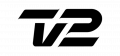Liva - the basics



Stars4Media, the exchange and training program for young media professionals, is a unique opportunity to accelerate innovation in the media sector and test ideas to address urgent needs. Media professionals with 2 to 10 years of experience are cooperating on innovative solutions for journalism, around the media response to the Coronavirus, Trust in Media and Data for Media. Stars4Media is the first exchange pilot program for media professionals in the European Union, and this year it includes the Video Snackbar Hub.
In this project, called “LIVA - a software live video & audio production framework”, we aim to create reusable software components with clear inputs and outputs. At this point, we typically use Touchdesigner for this. On a strategic level, LIVA is helping the VSH-members better define in which way software-based media and cloud-based technologies can drive our media organization more generally and contribute to the fundamental shift towards virtualization in almost all aspects of our business.
The LIVA-platform strengthens the fundamental shift of broadcast organizations towards virtualization with scalable, configurable live production tools that can operate location-independent and run in the cloud (or edge). The project outcome will consist of a clear methodology, insights, best practices and a platform to create module-based live production tools. We strongly believe that a community of digital innovators' creative knowledge can really help modernize media productions and the way we create media.
In order to make this subject a little more approachable, we built an example of a simple video and audio mixer. This mixer is completely built with components that can be downloaded from our Github (https://github.com/Video-Snackbar-Hub/TD-Liva).
*** It is important to note that all components can be updated any time and thus might not be exactly how they are displayed in this article.
Our LIVA-project has 3 objectives:
Promoting media innovation by providing the Video Snackbar Hub community the tools needed to stimulate the use of "design thinking" and "fast design" methodologies and to unleash their technological creativity.
Building and sharing components for fast media production, as well as developing a community-driven software framework that enables original implementation scenarios and new use cases.
Encourage media creators to embrace creative technologies in their daily workflow

AUDIO
Let’s start by creating the audio mixer. First, we take the already existing “audio level meter”, “vertical slider” and “basic eq” components. Together with 2 buttons, a knob and a field, we can create a basic single audio channel. The single audio channel is also a component available on Github, but since it's a combination of several smaller components, we'll explain the creation process here.
The single audio channel takes one audio input and has one audio output. With the block itself, you can easily (pre and post) change and visualize the volume, change the frequency response and give the channel a name. With multiple single audio channels combined, we created a 4 channel audio mixer and a master channel. This allows us to fully control the audio of our video inputs. Due to the modularity of these components we could easily add more channels, for extra soundtracks or extra microphones.


VIDEO
To be able to make a video mixer, we will start with a video button. This component takes a video input and displays it as background.
- When no input is connected, a red cross mark is displayed
- When the video is selected, a red border is drawn on the button
- When clicked, the button gives a boolean (1 if selected, 0 if not) and a video signal (input if selected, black if not)
To add even more functionality to our design, we also download the video color correction from our Github. This component takes a video output, it applies RGB correction with the dials and outputs the corrected video signal. These components combined with a fan and switch, create an easy to use video selector. Since the video buttons are radio buttons, only one signal can be active at a time. In the frond-end example of this video selector, the top left video input is selected.

FINAL ASSEMBLY
When we now combine the 4 channel audio mixer with the 4 channel video selector, we create a small control panel which can be used in small live shows or video streaming. Feel free to download this final assembly and play with all!